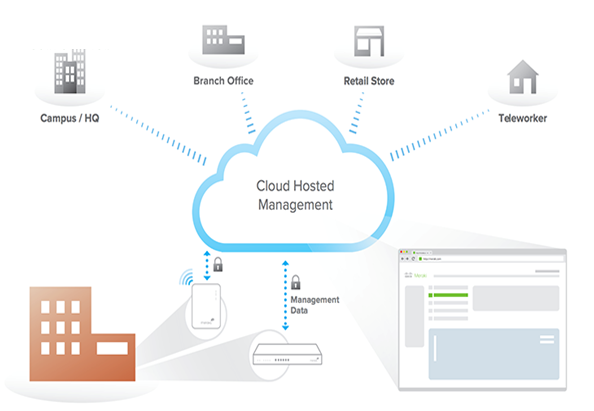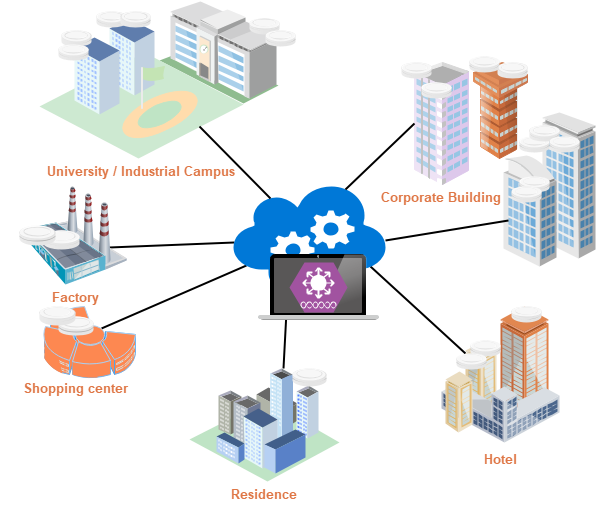Benefits
- Increased Mobility: Wireless networks allow mobile users to access real-time information so they can roam around your company’s space without getting disconnected from the network. This increases teamwork and productivity company-wide that is not possible with traditional networks.
- Wider Reach of the Network: The wireless network can be extended to places in your organization that are not accessible for wires and cables.
- More Flexibility: Should your network change in the future, you can easily update the wireless network to meet new configurations.
- Increased Scalability: Wireless systems can be specifically configured to meet the needs of specific applications. These can be easily changed and scaled depending on your organization’s needs
Solutions
1. Home Wi-Fi
Small and medium-size businesses (SMBs) need fast, reliable Wi-Fi just as much as large enterprises. What they don’t need are enterprise-scale costs and complexity. But it still need use latest WIFI technology to support the business. WIFI access is centrally controlled or via cloud by an administrator to ensure only authorized users can connect to a network
2. SMBs Wi-Fi
Small and medium-size businesses (SMBs) need fast, reliable Wi-Fi just as much as large enterprises. What they don’t need are enterprise-scale costs and complexity. But it still need use latest WIFI technology to support the business. WIFI access is centrally controlled or via cloud by an administrator to ensure only authorized users can connect to a network.
3. Enterprise Wi-Fi
Enterprise-level connection equipment is able to support larger loads as well, without tapering off into dead zones or suffering from dropped signals. Wi-Fi access is centrally controlled/cloud management by an administrator to ensure only authorized users can connect to a network; must consider these features when selecting an enterprise Wi-Fi solution
- Coverage: Employing a mesh network enables consistent connectivity without loss of signal quality. Unless you operate a small business, you need multiple access points (APs) to eliminate dead zones. You need to identify dead spots and areas of high user concentration. Take these factors into consideration when setting up a network and ensure overlap between AP areas.
- Choose a wireless network controller: There are two types of wireless network controllers: on-premises wireless controllers and cloud-based wireless controllers. We recommend opting for a cloud-based controller. A wireless network controller enables you to have one central place from where you can configure, communicate, and control all the APs and Service Set Identifiers (SSIDs) in a network.
- QoS (Quality of Service): We recommend using APs with QoS settings in order to limit bandwidth usage in each part of a network and to prioritize applications.
- Dual-band setup: Use a dual-band setup to maintain the availability of a reliable Wi-Fi connection even if one set of equipment fails.
- Scalability: You should anticipate future growth and plan how you can scale your network as and when the need arises.
- Advanced Configuration, Management, and Reporting: Enterprise Wi-Fi offers tools allowing network managers to have greater control over your Wi-Fi’s configuration and management, as well as security features like intrusion detection. They also give the business owner access to reporting capabilities allowing them to gain insight into usage patterns.
- Creating Guest Wi-Fi Improves Security: Finally, Enterprise Wi-Fi allows you to create guest user accounts. Guest accounts can be firewalled from the rest of the network, enhancing your security since these users won’t be able to gain access to sensitive data and also support Wi-Fi marketing.